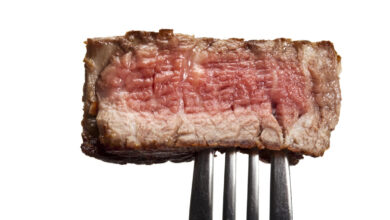How to display Apple Fitness+ metrics with AirPlay?
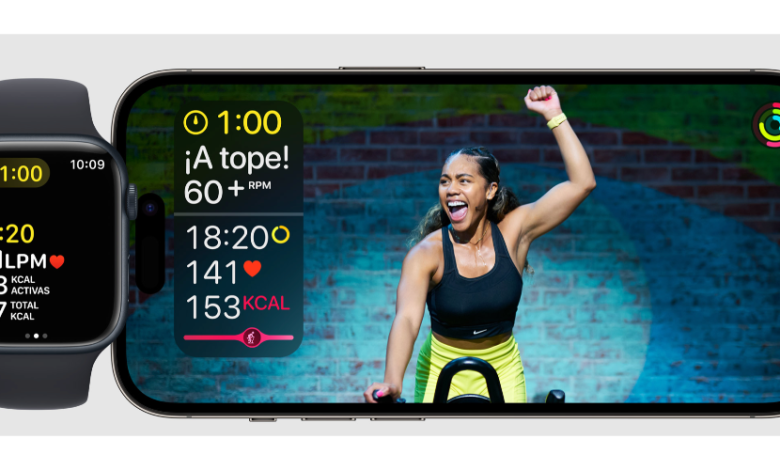
if you have tried Apple Fitness+ Lately, you may have noticed that during workouts some metrics like training time or heart rate appear on the screen. Well, in addition to this, we want to tell you how to get the most out of Apple Fitness+ using AirPlay 2 and be able to view more metrics during your workouts.
Now that we can use Air Play 2 to visualize our workouts on the big screen, it is interesting to understand how the visualization of metrics during training. This function seems very basic to help us visualize health data in real time, making workouts more engaging and informative.
How to visualize the metrics?
If you decide to start a workout and send it to a big screen, like a compatible smart TV, you’ll still be able to see interesting metrics related to your performance. So you can follow your progress at all times and keep your motivation high.
To view training metrics, follow these steps:
- open the fitness app on iPhone or iPad.
- Select the training that you want to do
- Before you start, touch the symbol Air Play 2 located at the bottom right of the screen.
- Choose a device that appears in the category Video and Metrics.
- If you already have the device selected, tap the option to play to start training.
- As your workout progresses, metrics will be displayed in real time on your AirPlay 2 compatible TV or display.
In case your device does not appear in the option of Video and Metrics It may be because your devices are not properly updated. So make sure that both your Apple Watch and the device you want to AirPlay your workout to are updated to the latest software version available at the time.
The operating systems that allow this option are the following:
- iphone: iOS 16 or later
- iPad: iPadOS 16 or later
- Apple Watch: watchOS 9 or later
This air play 2 menu It offers up to three categories so that users can choose the option that suits them best. The categories are the following:
- Video and Metrics: It will display health metrics on the connected screen during the workout. It will also show feedback on your performance in real time.
- Video: Only the training video will be shown, without metrics.
- Audio: In this way you will be able to transmit only the audio content. This can be convenient if you prefer to listen to the audio of the training and the video is dispensable.
The benefits of AirPlay 2
AirPlay 2 support in Apple Fitness+ improves the user experience by providing more options for viewing workout metrics. This allows the user to stay more informed during training and helps to promote motivation during training. In addition, it improves the attractiveness of the platform in general. So whether you’re a regular Apple Fitness+ user or considering joining the service, using the AirPlay 2 feature will give you new possibilities to make your workout experience better.