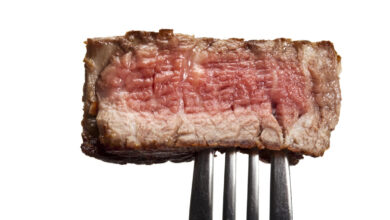How to find a lost Xiaomi Mi Band

We tell you in this article what steps you must follow to find a lost Mi Band, as long as it is close to your mobile device.
In the following paragraphs I am going to explain what steps you must follow to find a lost Mi Band. I show you how to use this functionality included in the official Xiaomi Mi Fitness application. In addition, I will tell you what requirements you must meet in order to correctly find your activity bracelet and what scope the search provided by the aforementioned application has.
Requirements to find the Mi Band with Mi Fitness
There is an essential requirement to find the Mi Band with the Mi Fitness application. I refer to the fact that this device has been previously configured and has been linked to the app. While it is true that the purpose of an activity bracelet is to stay in constant connection with the phone, there are those who prefer not to connect both devices. Thus, the bracelet continues to perform its usual functions, such as counting steps or showing the time.
Have you previously linked your Mi Band with the mobile? So, the next requirement is that the bracelet is close to the device. Remember that the Mi Band does not connect to the Internet, neither on its own nor thanks to the phone’s data. So is not able to send the location to a server and, therefore, it is not possible to find it wherever it is. Actually, the way to find a Mi Band offered by Mi Fitness is based on the Bluetooth connection, with the phone sending a signal for the bracelet to vibrate. Without that connection, it is not possible to find the Mi Band.
Finally, it is crucial that the Mi Band is located in a place where vibration is audible. Remember that this is a device that does not come with a speaker and, therefore, you will have to tune your ear. For example, if the bracelet is on top of a table, it will be easier for you to find it. Whereas, if it is under a pile of cushions on the sofa, things get complicated.
Having this clear, it is time to know what are the steps you must take to locate your Mi Band. Let’s meet them.
Locate your Mi Band with Mi Fitness

My Fitness is the application you need to locate your activity bracelet, as long as it is within the range of the Bluetooth connection
My Fitness is the application with which you will have linked the Mi Band to your phone. Go to it to find your activity bracelet by doing the following:
- Enter My Fitness.
- Press on the Mi Band that you have linked. You will find it in the section my devices.
- Tap on locate bracelet.
- Note that the message appears looking for bracelet. That means the Mi Band is vibrating.
If the bracelet is not connected, you will be able to send us the location request. In that case, my recommendation is that you move to the area where you think you have lost the bracelet, at home, in the office or in the gym, and repeat this process.
My Band has been stolen, how can I get it back?
If the problem is that your Mi Band has been stolen, I have to tell you that it is very difficult to recover it. To begin with, remember that this device cannot be located as if it were a mobile, since it does not send location data to any server nor can it connect to the Internet. For this reason, there is no service that is capable of placing a Mi Band on a map. This possibility simply does not exist.
The only way to get a stolen Mi Band back is for the thief himself to put it in front of you. If you have the box, you can ask him to let you check the serial number. Still, there’s little chance someone would do such a thing or let you tamper with a device that appears to be theirs.
All of this means that the chances of finding a stolen Mi Band are slim to none.